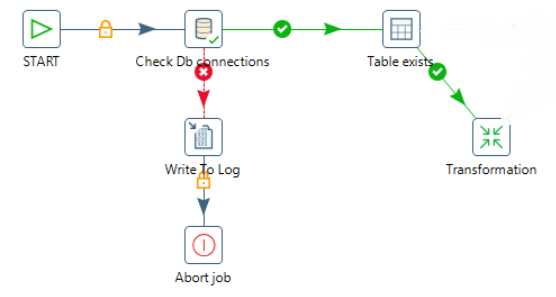
Job에서 DB 관련 작업을 수행시, 사전에
- db connection를 체크후 이상 없으면 table 존재를 체크하고 transformation 작업 수행
- db connection를 체크후 이상 있으면 log를 file write하고 나서 job abort
|
Job 목록 |
내용 |
|
Check Db connections |
Verifies the connectivity with one or several databases. |
|
Table exists |
Verifies that a specified table exists on a database. |
|
Columns exist in a table |
Verifies that one or more columns exist in a database table. |
|
Truncate tables |
Truncates one or several tables. |
|
Evaluate rows number in a table |
Evaluates the number of rows in a table and succeeds when a specified condition is true. (For example, the number of rows is greater than zero). Alternatively, you can evaluate the result of a custom SQL statement. |
|
Wait for SQL |
Similar to Evaluate rows number in a table, but in this case, the entry waits for the condition to be true. The evaluation is done every given amount of time. The execution of the entry ends either when the condition is true or a given timeout period is reached. |
|
SQL |
Executes one or more SQL statements. You can use this entry to perform procedure calls, create tables, refresh views, disable constraints, and more. |
'RDB > ETL' 카테고리의 다른 글
| PDL command line 수행 (0) | 2020.09.10 |
|---|---|
| PDL transformation 반복 사용 (0) | 2020.09.08 |
| PDI query 변수 처리 (0) | 2020.09.02 |
| PDI java code json (0) | 2020.08.29 |
| PDI home 환경 (1) | 2020.08.19 |