1. Raspberry
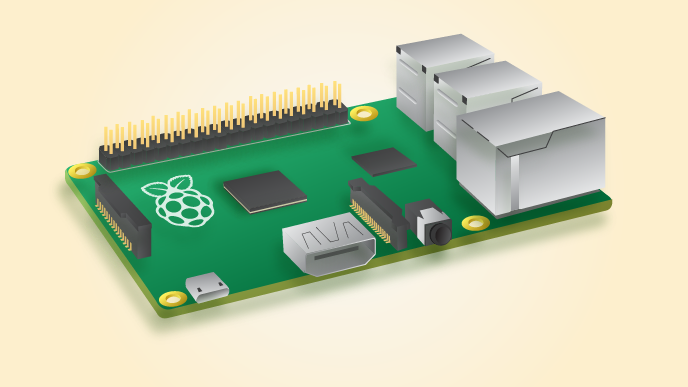
기존에 비해
- More GPIO : 40 pins
- More USB : 4 USB 2.0 port
- Micro SD
- Lower power consumption : reduced power consumption between 0.5 and 1w
- Better audio
- Neater from factor
2. OS install
- 적당한 SD 카드 준비(8GB ~ 64GB)
- NOOBS 프로그램 다운로드 (https://www.raspberrypi.org/downloads/noobs/)
- SD Formatter 프로그램으로 SD card 포맷
(https://www.sdcard.org/downloads/formatter_4/)
- 다운로드 받은 NOOBS_vxx.zip 파일 풀고 해당 데이터를 SD card 로 복사
- 키보드, 마우스, 모니터를 Raspberry에 연결
- USB 파워 케이블 연결
- Raspberry boot 하고 Raspbian 선택후 install
- default login 계정으로 login ( pi/raspberry )
- x window start (startx)
3. ssh 설정
- sshd 데몬이 가동중인지 체크 (ps aux | grep sshd)
- sshd 데문이 없으면 아래와 같이 가동
/etc/init.d/ssh start
4. Raspberry에 audoino ide 설치
- apt-get install arduino
'RaspBerry PI' 카테고리의 다른 글
| LED 빛 조정 스위치 (0) | 2019.05.13 |
|---|---|
| 버튼으로 led 켜기 (0) | 2019.05.13 |
| GPIO 구성 (0) | 2019.05.12 |
| led 켜기 (0) | 2019.05.12 |
| Raspberry pi 구성 (0) | 2019.05.12 |